Table of Contents
WhatsApp’s “View Once” feature, akin to Snapchat’s disappearing messages, allows users to send photos and videos that vanish after being viewed a single time. While this feature is designed to enhance privacy by preventing the saving or sharing of media, technical workarounds exist to bypass these restrictions.
Overview of WhatsApp’s View Once Feature
The “View Once” feature was introduced to ensure that media shared on WhatsApp can be viewed only once before disappearing. This design aims to protect user privacy by preventing subsequent access to the media. Screenshots are also disabled to reinforce this privacy measure.
Methods to Save View Once Media
Though WhatsApp does not offer an official way to save “View Once” photos and videos, there are a couple of methods that can be employed. It’s crucial to note that using these methods may contravene WhatsApp’s terms of service and should only be done with the sender’s consent.
Method 1: Using Chrome Extension (PC Only)
Procedure:
- Install the Extension:
- Download and install the “View Once Photos Bypass for WhatsApp Web” extension from the Chrome Web Store or other Chromium-based browser stores like Edge or Brave.
- Download View Once Photos Bypass Extension
- Open WhatsApp Web:
- Launch WhatsApp Web in your browser and log into your WhatsApp account.
- Visit WhatsApp Web
- View and Save Media:
- Any “View Once” media will now appear as a regular file in WhatsApp Web. This allows you to view it multiple times, take screenshots, or download it.
Method 2: Using Beeper
Procedure:
- Install Beeper:
- Download and install the Beeper app on your device. Beeper integrates multiple messaging platforms, including WhatsApp, into a single interface.
- Download Beeper (Available for Android, iOS, Mac, Windows, Linux, ChromeOS)
- Set Up and Link WhatsApp:
- Sign up on Beeper using your email, and follow the instructions to link your WhatsApp account.
- Access WhatsApp in Beeper:
- Open Beeper to access your WhatsApp chats.
- View and Save Media:
- In Beeper, “View Once” photos and videos appear as regular files, allowing you to view, save, or download them without restrictions.
Ethical and Legal Considerations
Using workarounds to save “View Once” media raises significant ethical and legal concerns:
- Privacy: The core intent of the “View Once” feature is to safeguard privacy. Circumventing this feature undermines the sender’s trust and privacy expectations.
- Legal Risks: Capturing or distributing ephemeral content without permission may violate privacy laws and WhatsApp’s terms of service.
- Policy Compliance: Violating WhatsApp’s policies could lead to account suspension or legal actions.
Conclusion
While WhatsApp’s “View Once” feature is designed to ensure the temporary visibility of shared media, technical workarounds such as using Chrome extensions or the Beeper app can bypass these restrictions. It’s imperative to consider the ethical implications and legal risks associated with saving or sharing ephemeral media. Always obtain explicit permission from the sender before attempting to save “View Once” content and use these methods responsibly.
Disclaimer:
The information provided in this article is for informational purposes only. It is intended to offer technical insights and does not endorse or encourage the violation of privacy or legal standards. Use any methods described at your own risk, and always respect the privacy and consent of others.

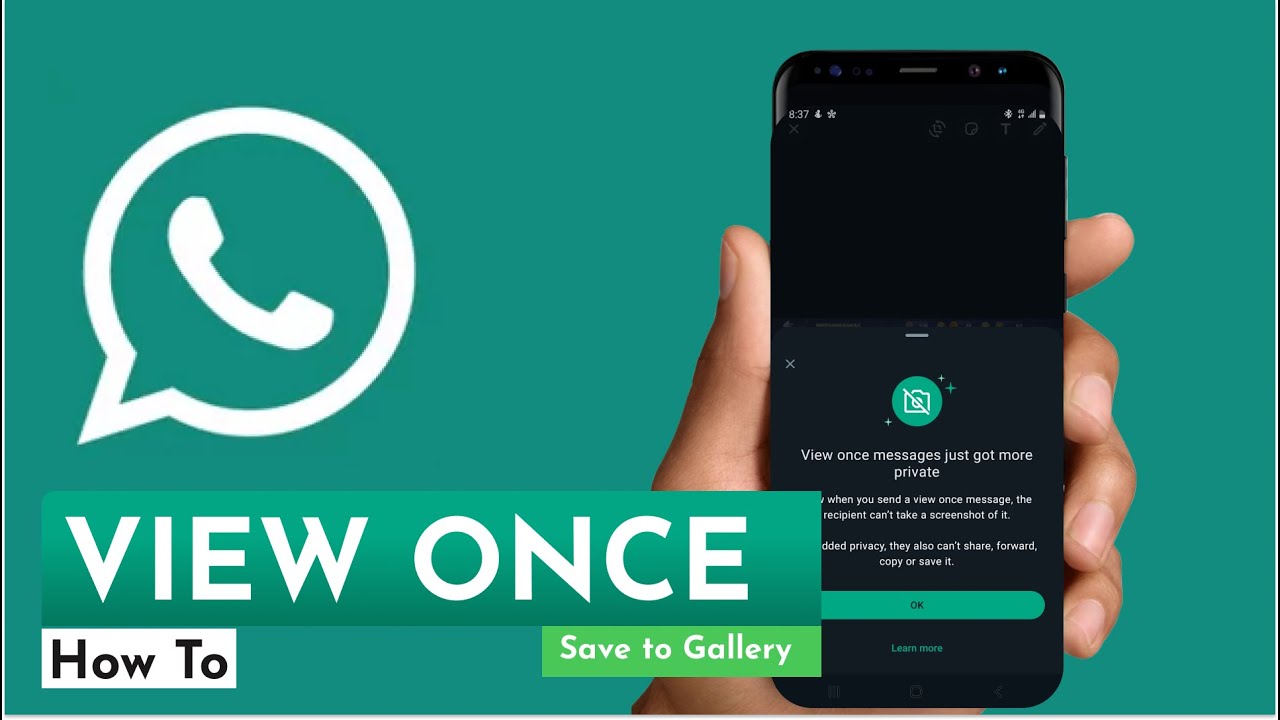
Leave a Comment