Google Messages for Android has undergone a notable design change, particularly with the send button, which now sports a bolder and more visually distinct appearance. This minor yet significant update is part of Google’s ongoing efforts to refine the user interface and enhance the messaging experience for its users.
New Design for the Send Button
The updated send button introduces a fresh look that aims to improve usability and aesthetics. Previously, the send button featured a paper airplane icon that was themed to blend with either a light or dark background. In the latest update, the design has been reversed to provide a more prominent and easily identifiable button.
Key Changes in the Send Button Design:
- Enhanced Visibility: The send button now stands out more clearly thanks to a new thematic background. Users can choose between Dynamic Color or one of eight preset Custom Bubble themes, which provide a more vibrant and personalized backdrop.
- Icon Adaptation: The paper airplane icon has been adjusted to either a light or dark color, depending on the selected background theme, making it more noticeable and improving its visibility against various backgrounds.
- Consistency with E2EE Features: The end-to-end encryption (E2EE) lock icon or the Gemini sparkle continues to be displayed in the corner of the button, maintaining its familiar position while integrating seamlessly with the new design.
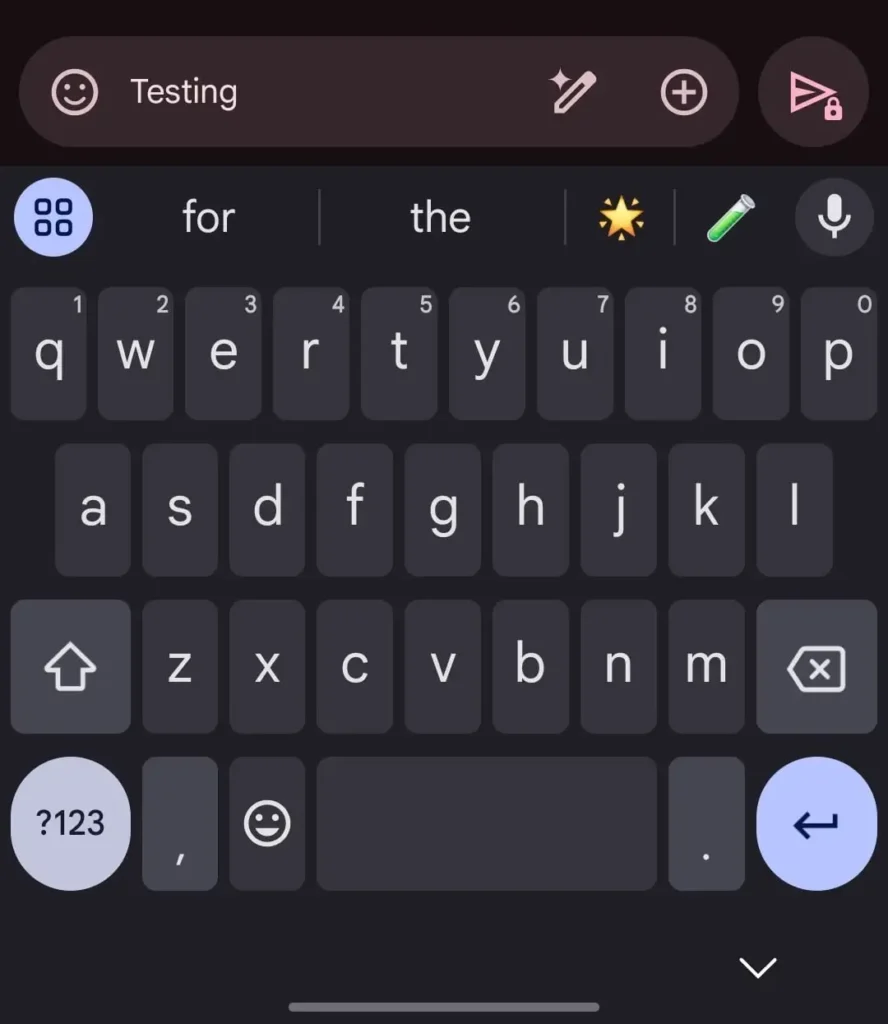
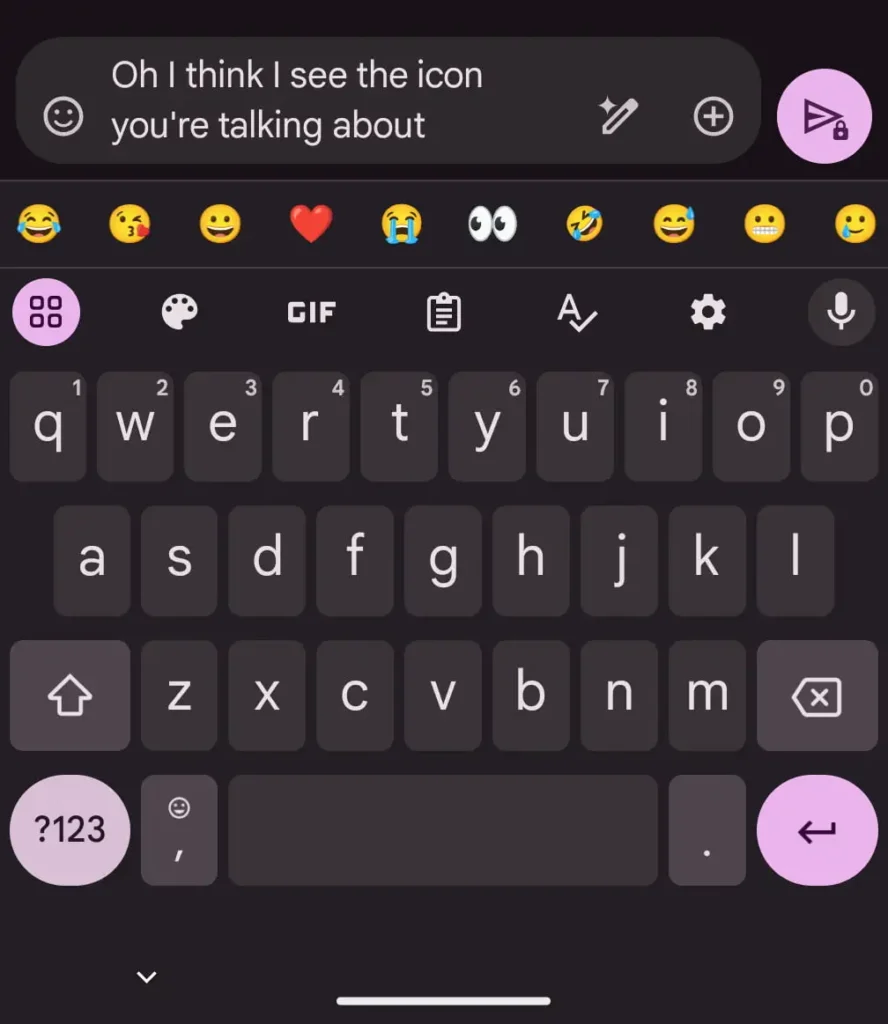
Availability and Rollout
This updated send button design is currently available to users through the Google Messages beta channel, specifically in version 20240813_00_RC00. The beta rollout has seen broad availability, indicating a positive reception and widespread implementation among testers.
Table: Key Features of the New Send Button Design
| Feature | Details |
|---|---|
| Icon Visibility | Enhanced with contrasting colors based on background themes |
| Background Themes | Options include Dynamic Color and eight preset Custom Bubble themes |
| E2EE Indicator | Lock icon or Gemini sparkle remains prominently displayed |
| Current Version | Google Messages beta version 20240813_00_RC00 |
Recent Updates and Features
The design change to the send button is part of a broader series of updates to Google Messages. Notably, the update follows the introduction of a new read receipt system, which enhances the functionality and user experience within the app.
Other Notable Updates:
- Read Receipt System: The new read receipt system allows users to see when their messages have been read by the recipient, adding a layer of communication transparency.
- Customizable Themes: The introduction of customizable bubble themes aligns with Google’s commitment to providing users with more personalization options, making the messaging app more versatile and user-friendly.
Impact on User Experience
The refresh of the send button design is expected to have a positive impact on user experience in several ways:
- Improved Usability: The more prominent send button design makes it easier for users to locate and use, especially in varied lighting conditions or on different device screens.
- Enhanced Aesthetics: The updated visual elements contribute to a more modern and appealing interface, aligning with current design trends and enhancing the overall look of the app.
- Greater Customization: The ability to choose from various background themes allows users to personalize their messaging experience, making the app feel more tailored to individual preferences.
Conclusion
The redesign of the send button in Google Messages represents a thoughtful enhancement aimed at improving both functionality and aesthetics. By making the send button more visible and customizable, Google continues to refine its messaging platform, aligning with its broader goals of user satisfaction and innovation. As this update rolls out more widely, users can expect a more engaging and personalized messaging experience.
For ongoing updates and more detailed information about Google Messages and its features, users are encouraged to follow announcements from Google and check the latest app versions in the Google Play Store.

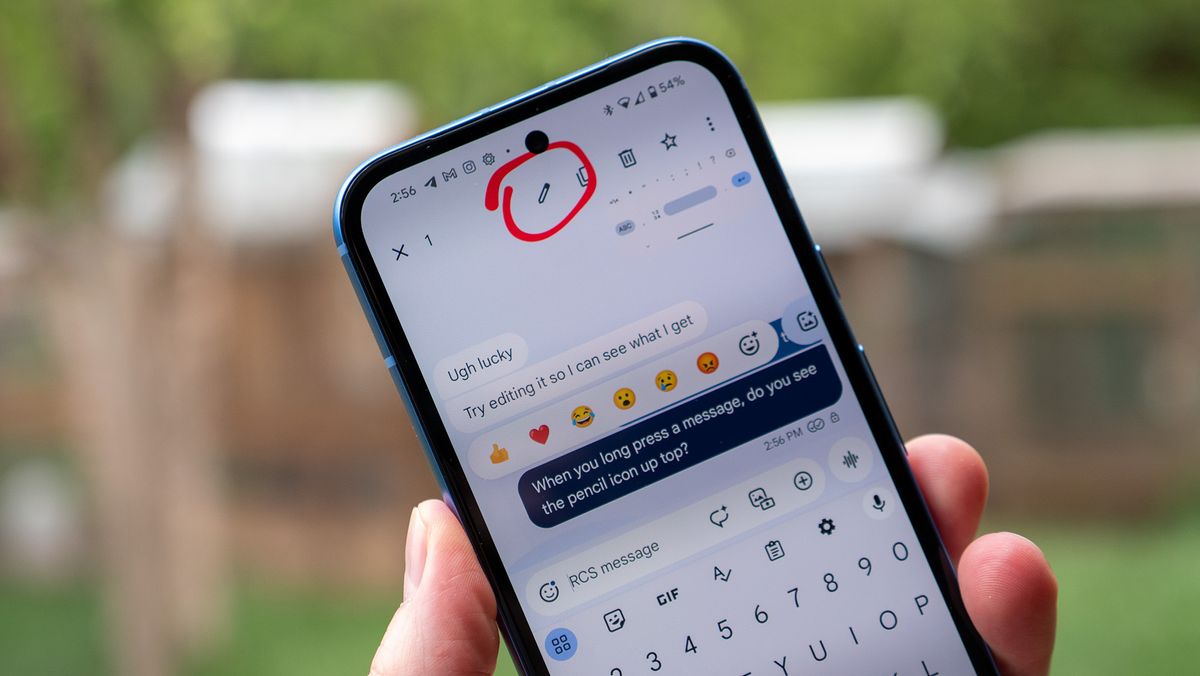
Leave a Comment